- English (United States)
- 日本語
Fabric for Unity was announced yesterday.
“[vimeo] setup Crashlytics using SDK for mobile from Twitter called “Fabric” ” was also introduced simply, if Fabric is introduced, distribution to testers will become very easy, or it will become easy to debug it in a development phase.
From the setup of Fabric for Unity in the project of Unity, I left the screen shot. Although there are many screen shots, the installation of “Fabric for Unity” was very easy.

Download of Fabric for Unity
log in to Fabric, and see “Download Plugins” on left-hand side, the package file for Unity is downloadable.
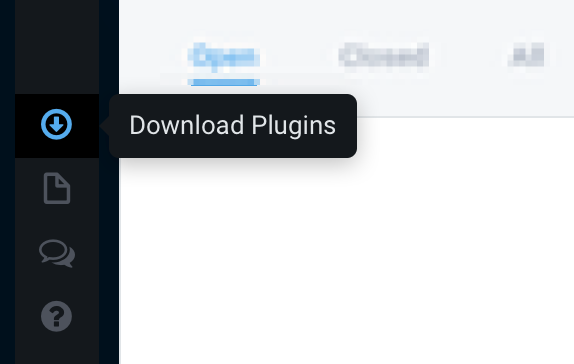
Click on the icon of “Unity.”

There is easy explanation on a Web page. Click “Scroll to continue”
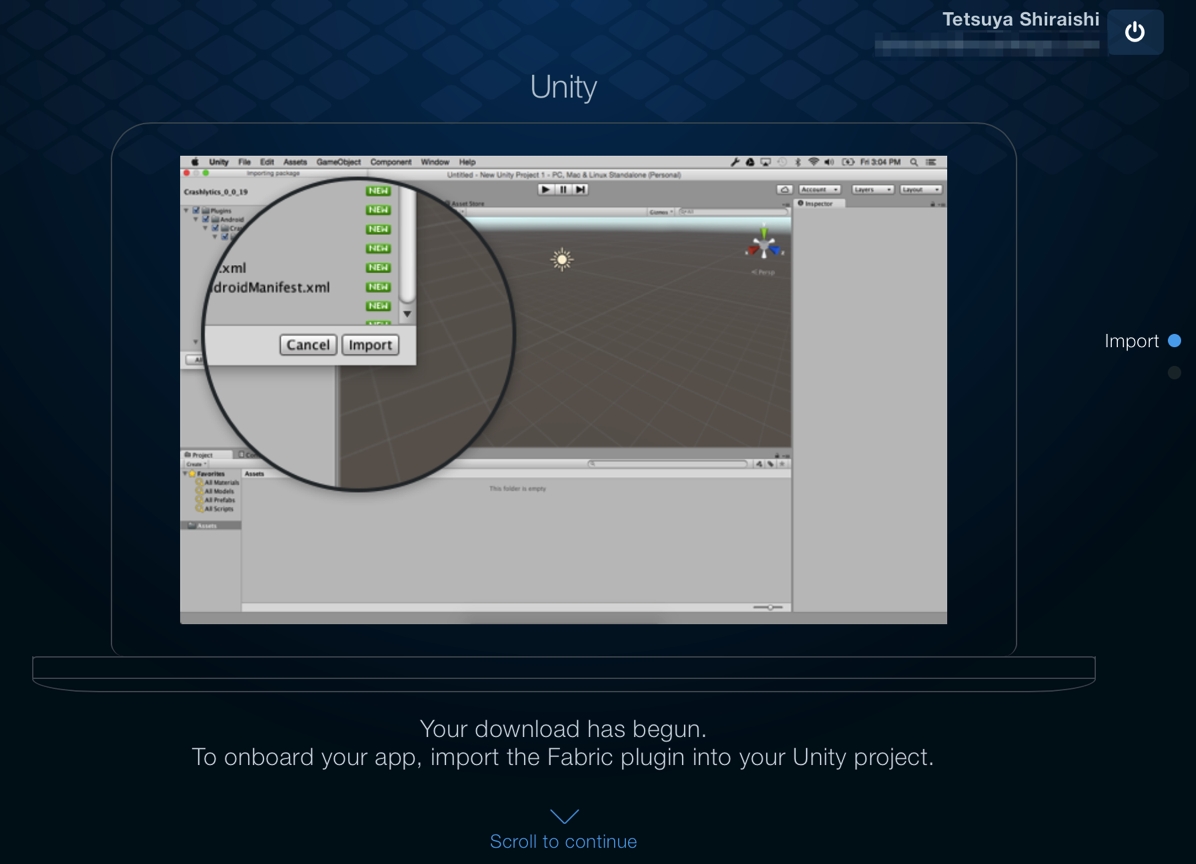
Click “Done!”
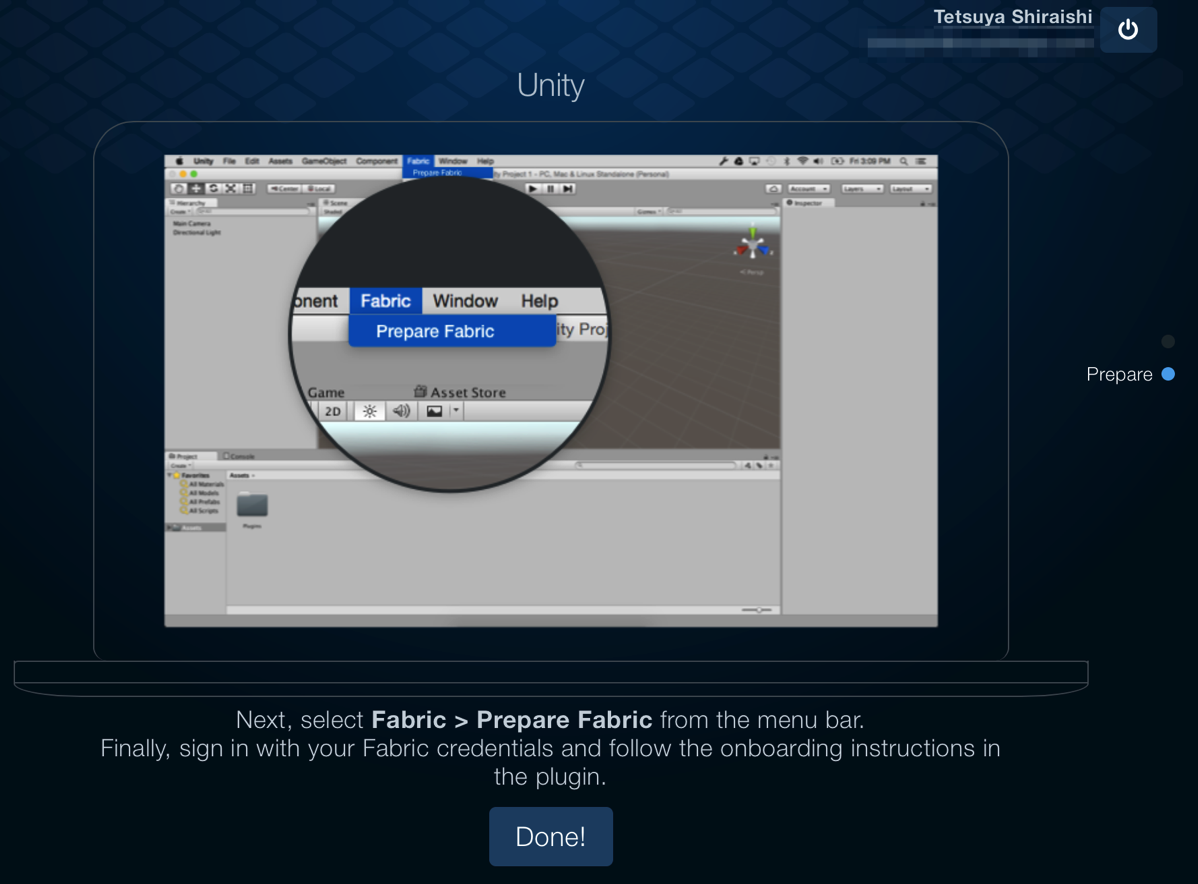
“Fabric.unitypackage” is downloaded.
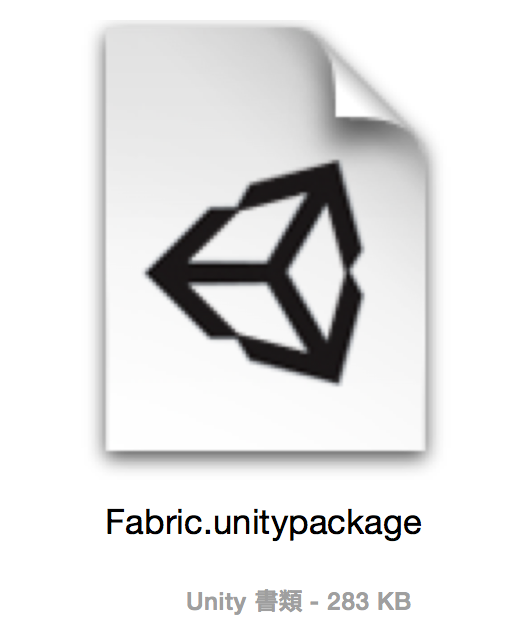
Setup the Fabric package in a Unity project.
Since the project of Unity to install is opened, if “Fabric.unitypackage” is double-clicked, the “Import Unity Package” panel will open. Push “Import” and install Fabric in the project.
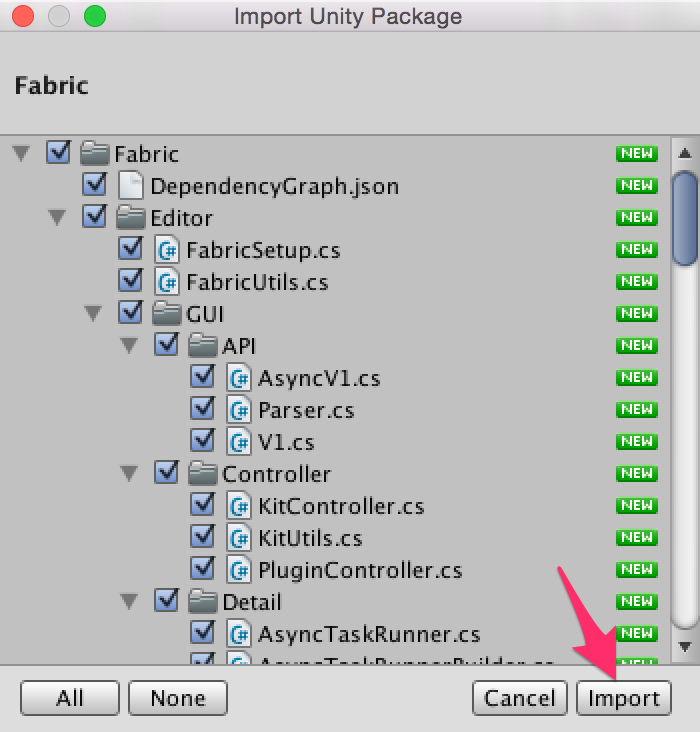
Then, since “Fabric” appears in a menu, “Prepare Fabric” is chosen and the Fabric panel is opened.
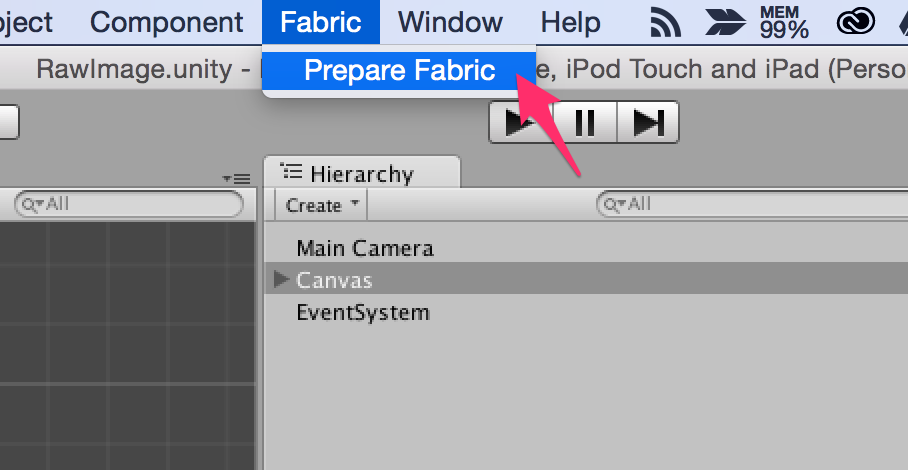
In a panel, input your Fabric account and log in.

“Crashlytics” and “Twitter” can be chosen. Here, “Crashlytics” is chosen.
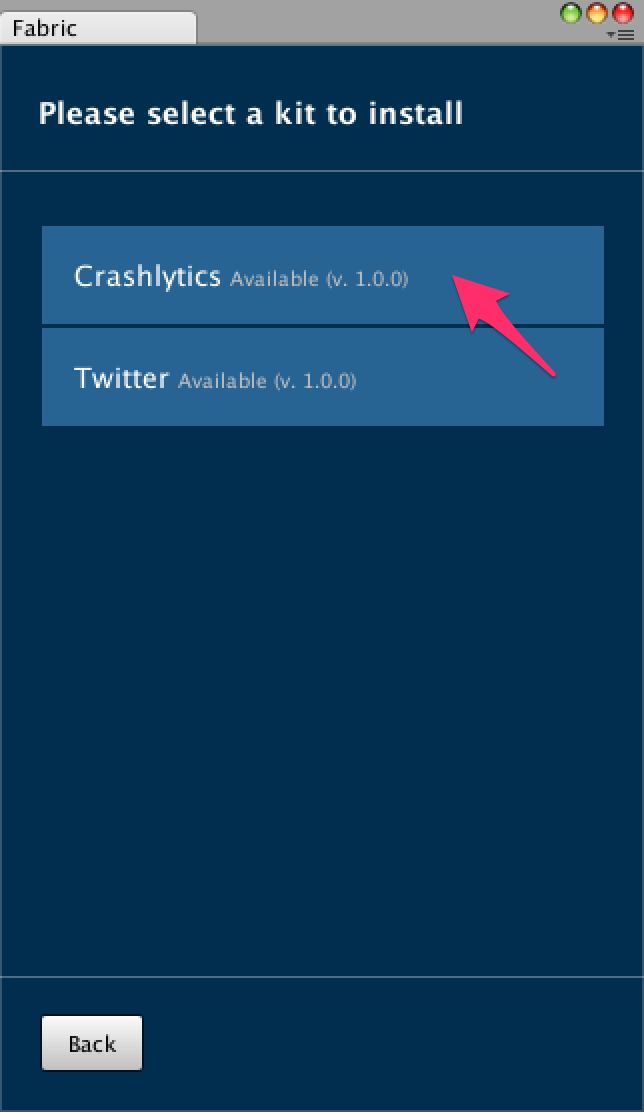
push “Install”
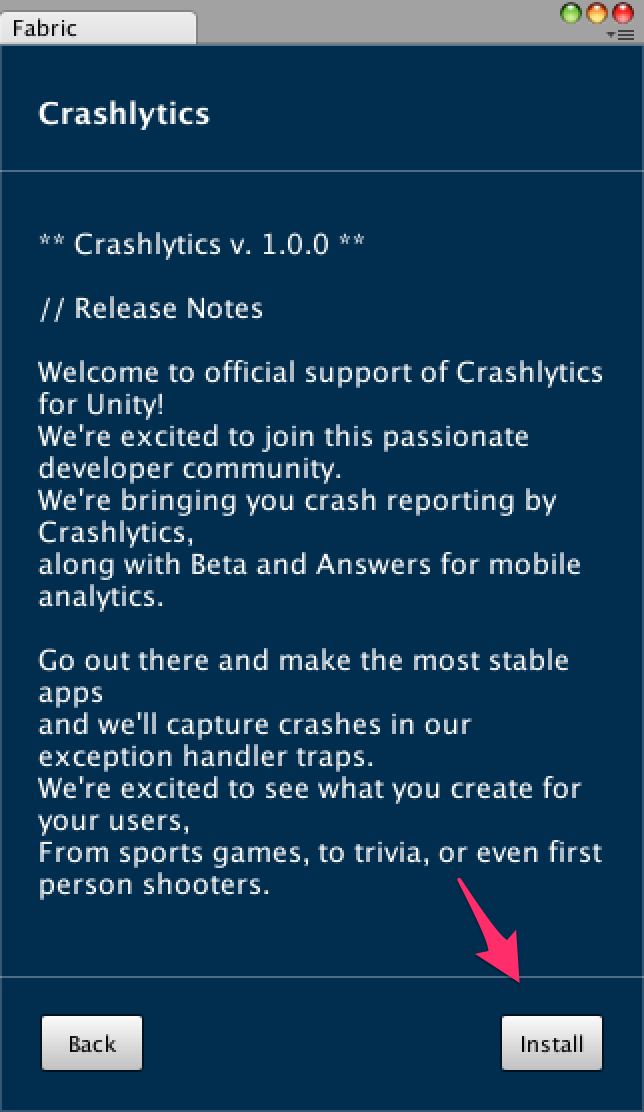
Download starts and it installs a thing required for a project.
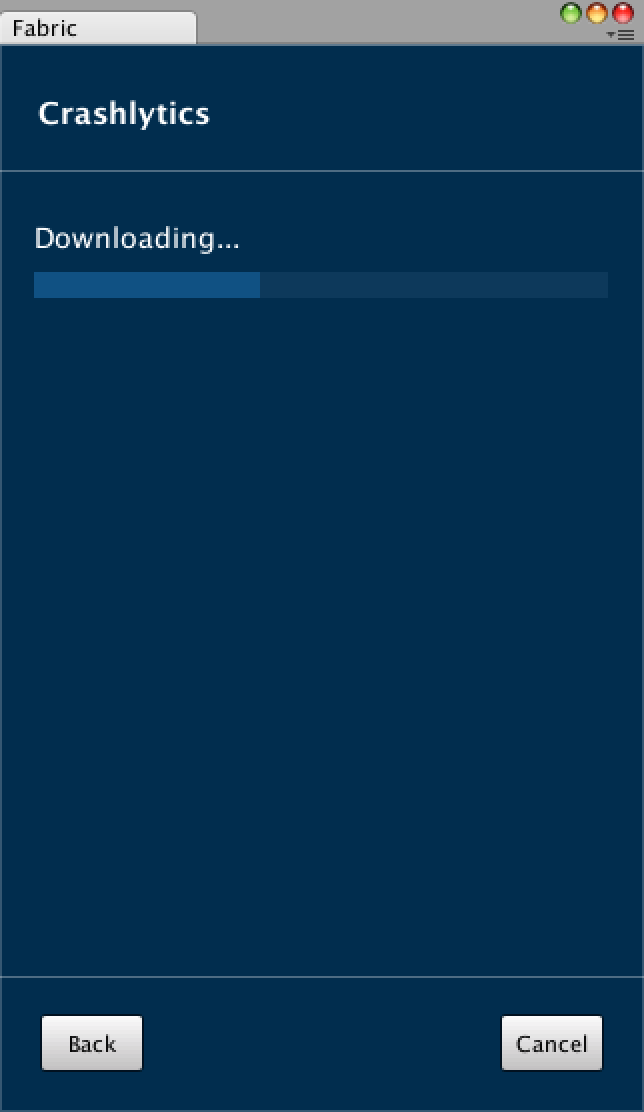
After download finishes, it will become the display “Waiting for import …”, and the inside of this panel will be in a suspended state. Even if it has been waiting for this, it is useless.
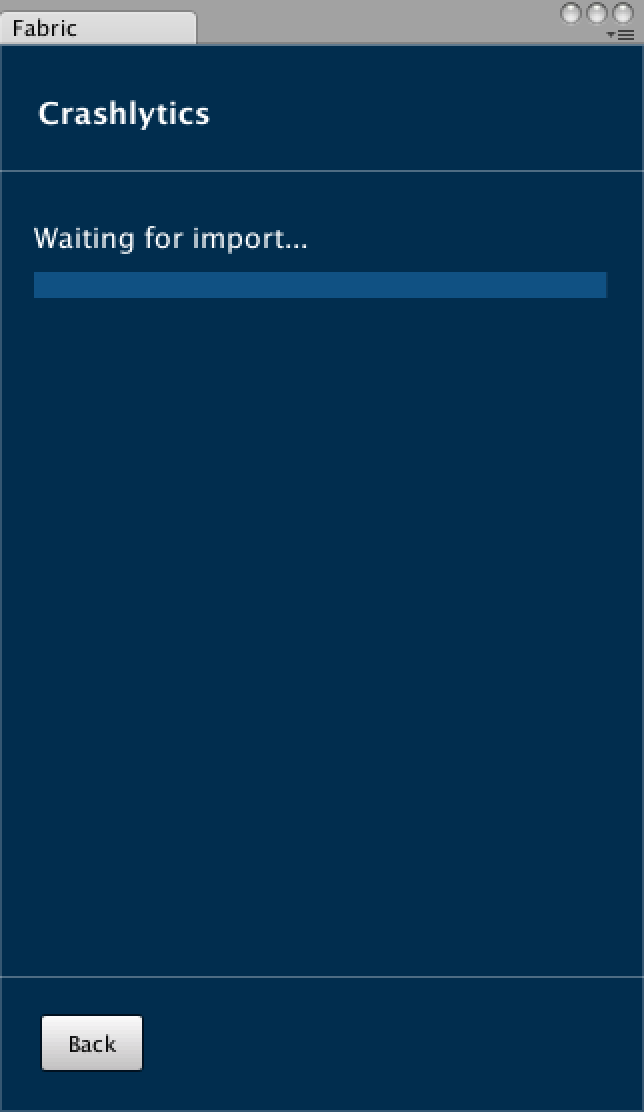
Since the “Import Unity Package” panel for importing Crashlytics by another panel is open, push “Import”
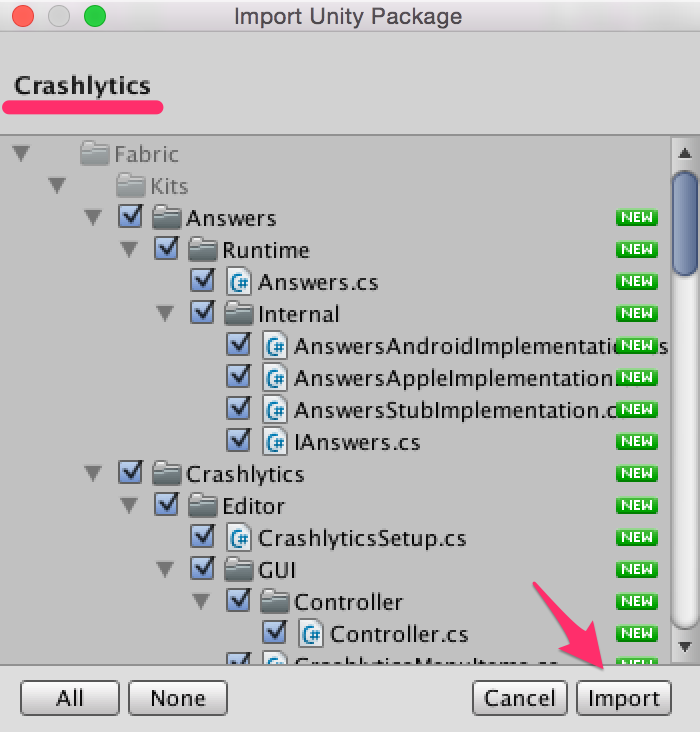
push “Apply”. Then, the Fabric panel also reacts and it progresses to the following step.
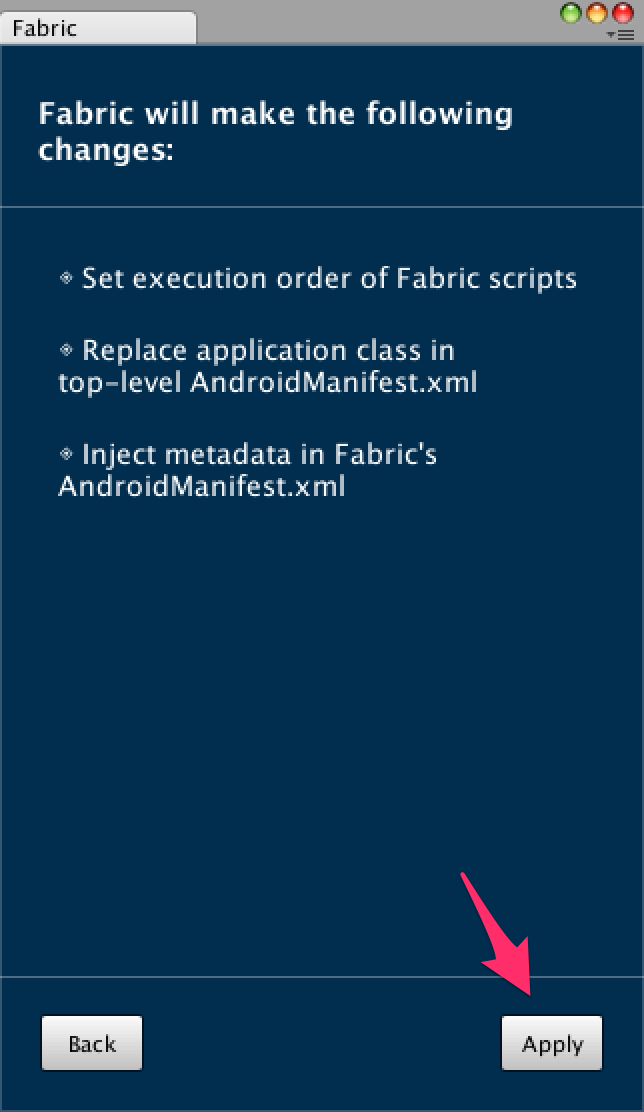
Tha is “You’re almost there…”. First, Open your first scene.
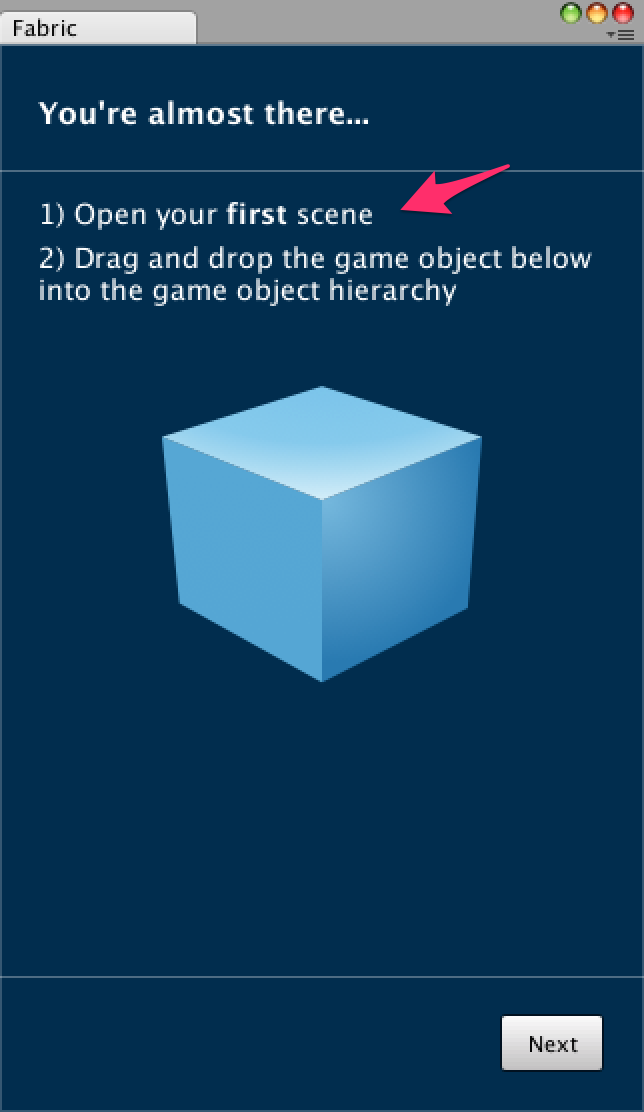
drag and drop the cube currently displayed on this panel to Hierarchy.
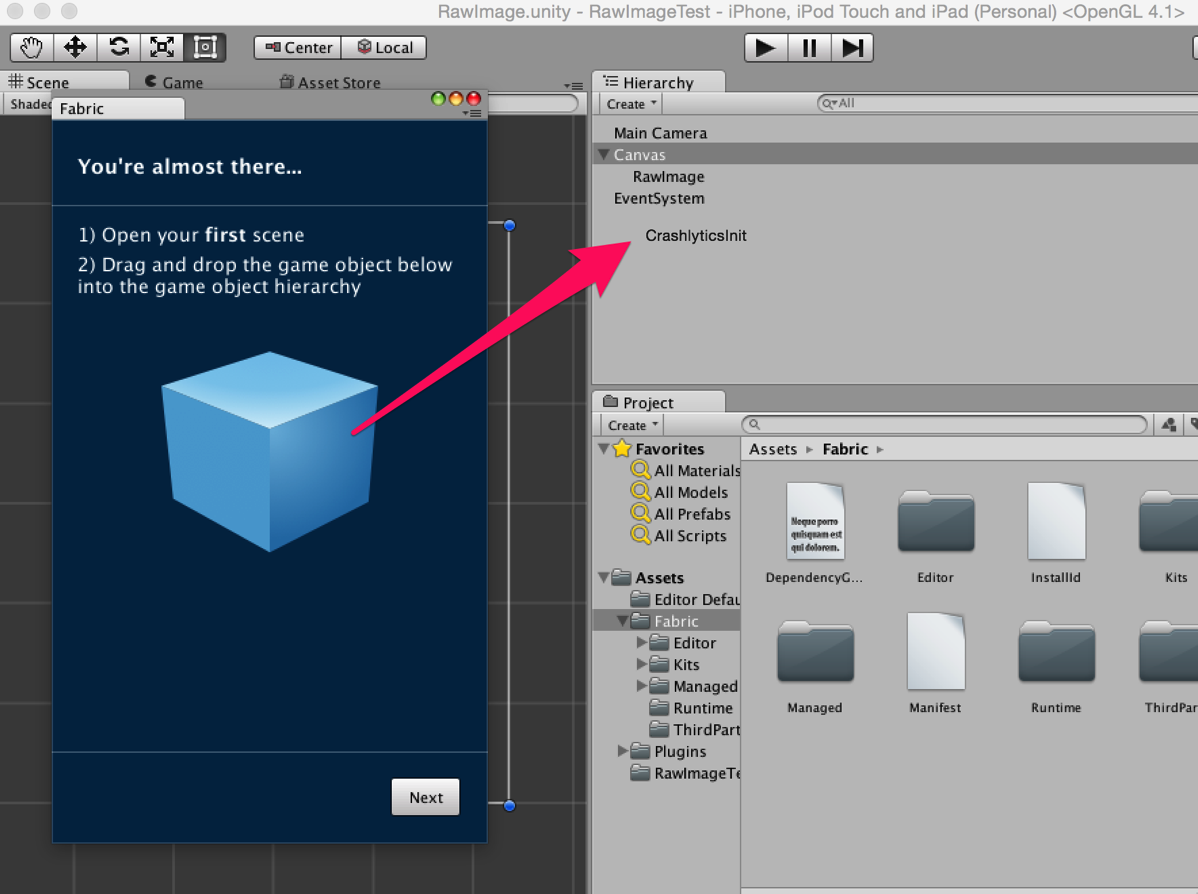
You can see “FabricInit” and “CrashlyticsInit” were added.
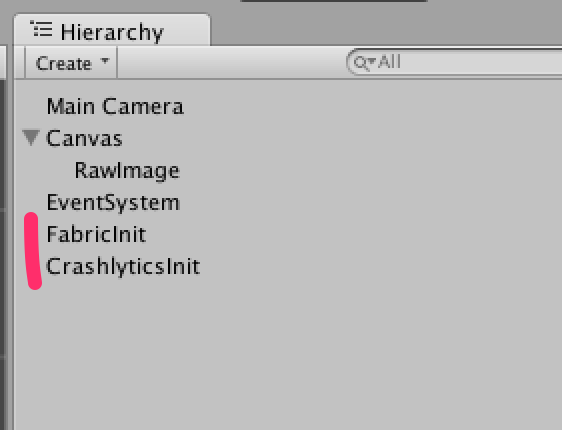
The Fabric panel is a suspended state with “Waiting for an app launch.” It is made to stand by as it is until it performs an application with the system.
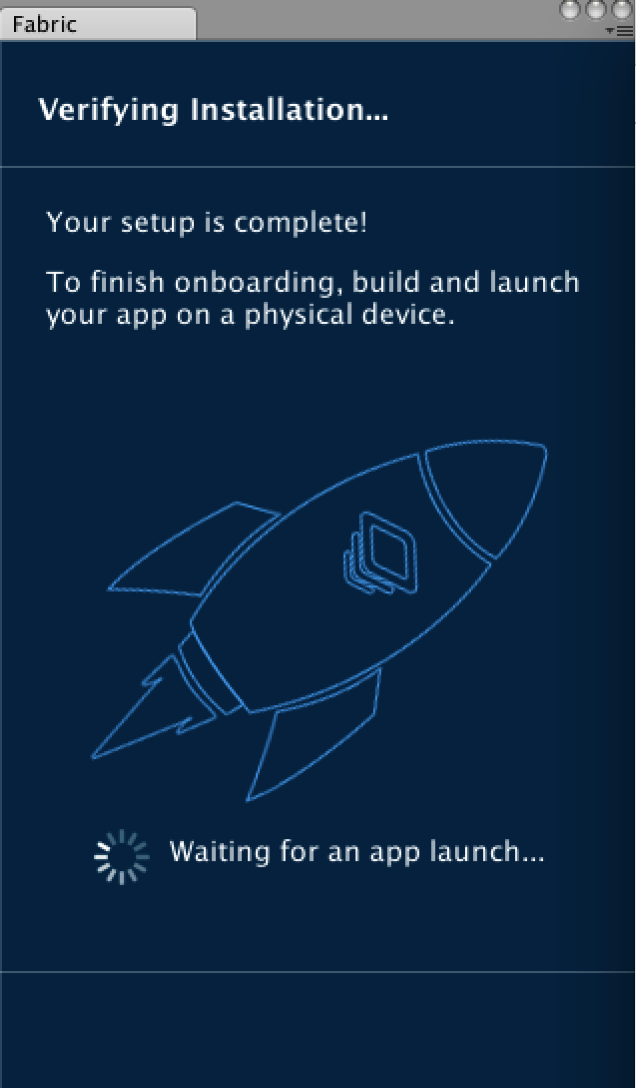
Now, it is build-time. Let’s choose “iOS”, set Target SDK to “Device SDK” and export it out. (It is necessary to build to the system behind)
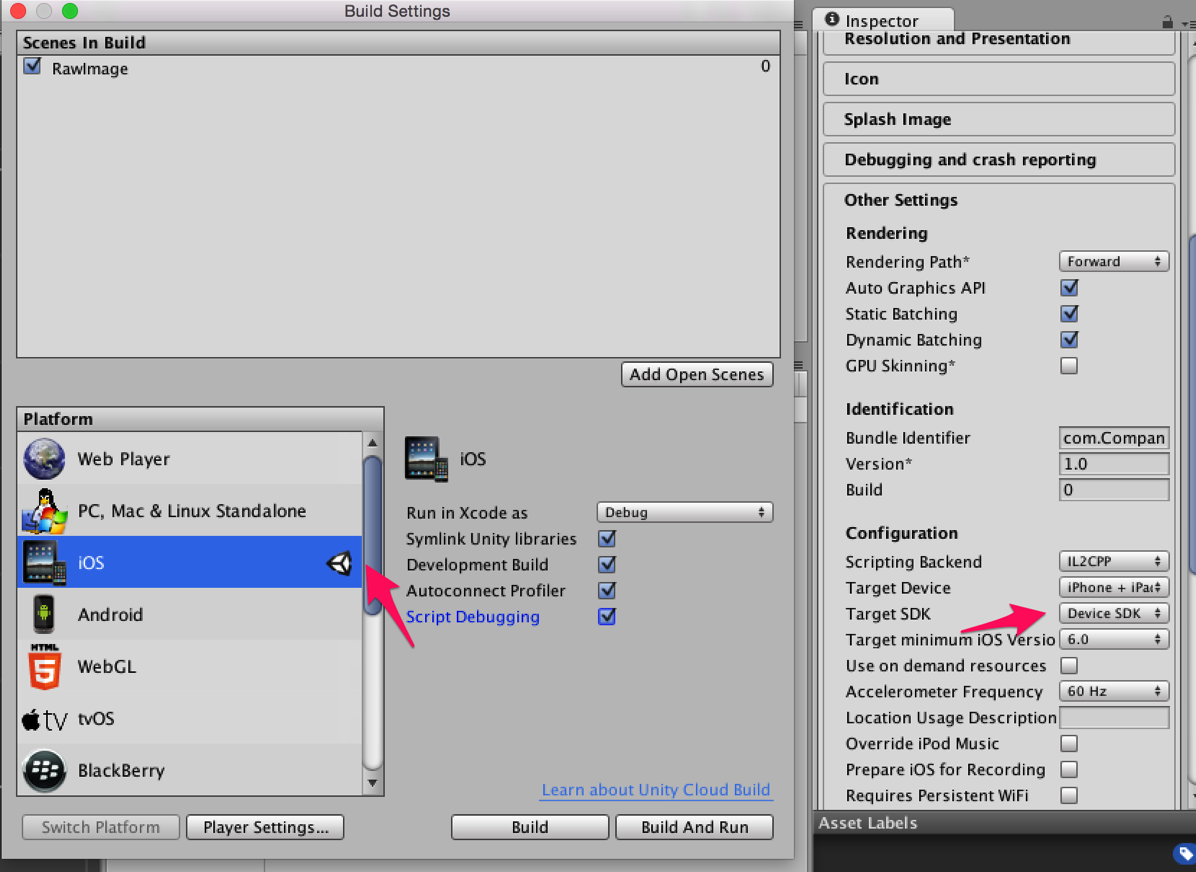
push “Build” and save the Xcode project anywhere
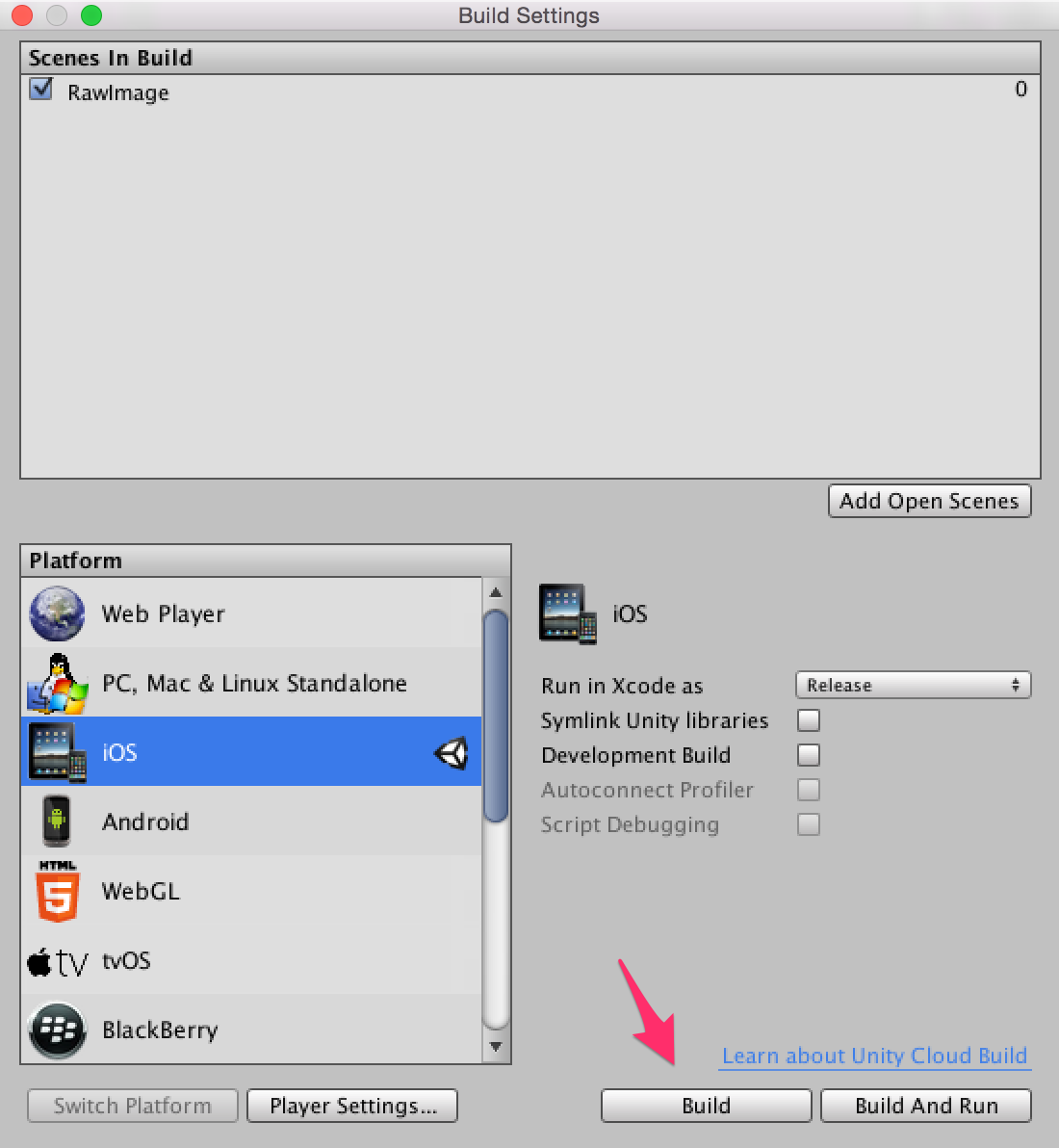
If it finishes exporting out, start the Xcode project. The Fabric panel of Unity is standing by with the picture of a rocket. The project is installed in the real device (such as iPhone, are connected with Mac) by Xcode. (As for time, this building is heavy very much.)
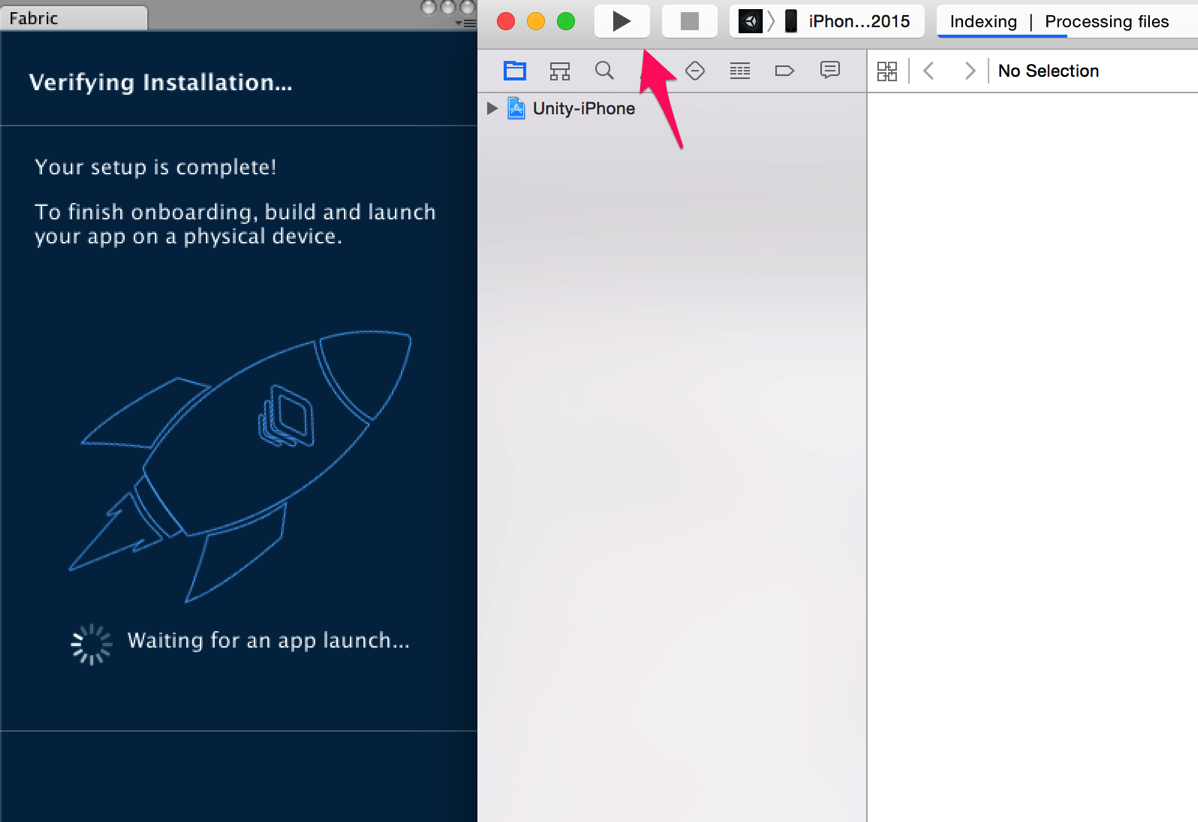
When an application starts with the device safely, the inclusion work of a series of Fabric for Unity is an end.
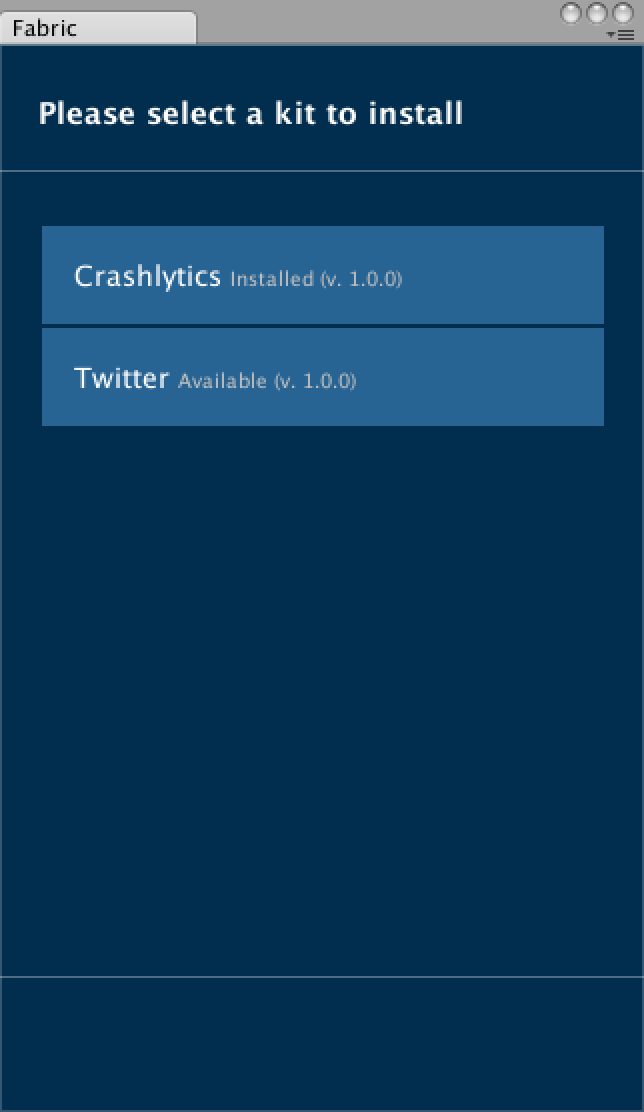
Distribute the app to testers using Fabric.
If the Xcode project exported from Unity is built, the real Fabric will be called and it will start its panel.

However, since there is no archive which can still be distributed, I create the archive for distribution next.
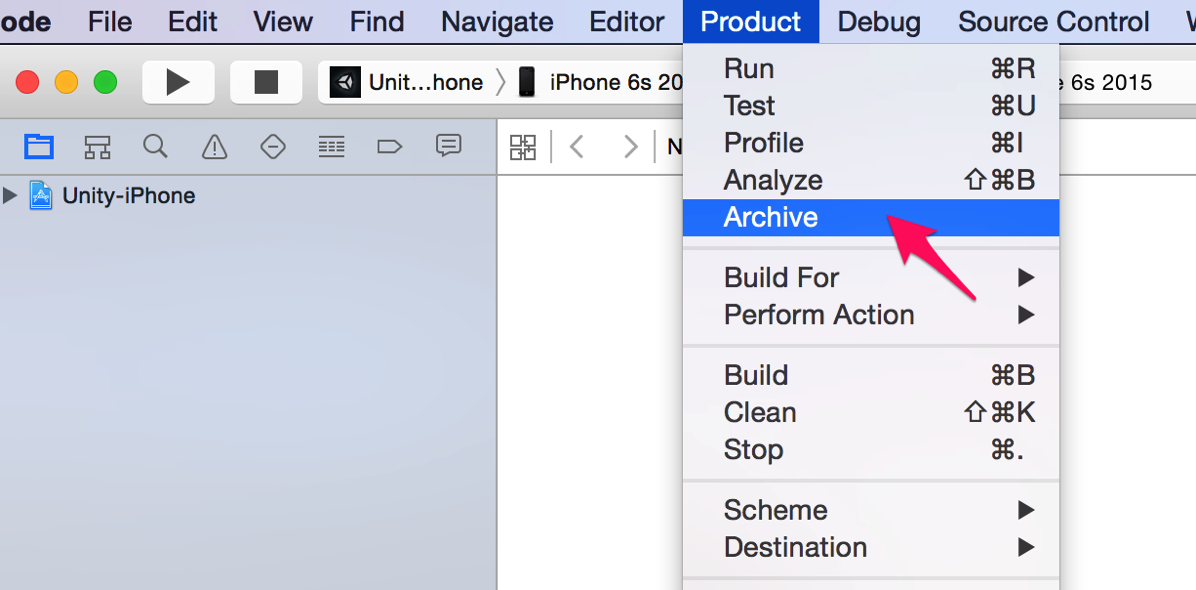
Then, in the case of this project of mine, the error occurred.
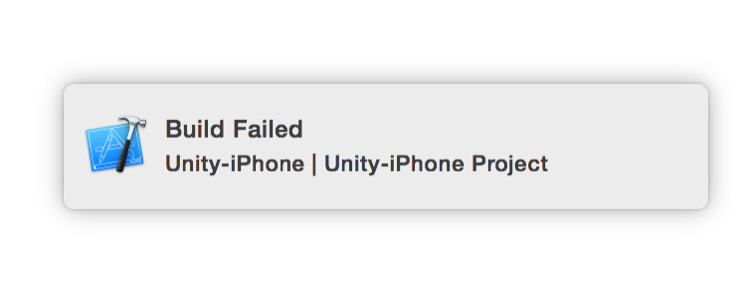
It solved, when “Enable Bitcode” was set to “No” by BuildSettings.
It seemed to be the same contents as using Xcode7, “linker command failed with exit code 1 (use -v to see invocation)”.”
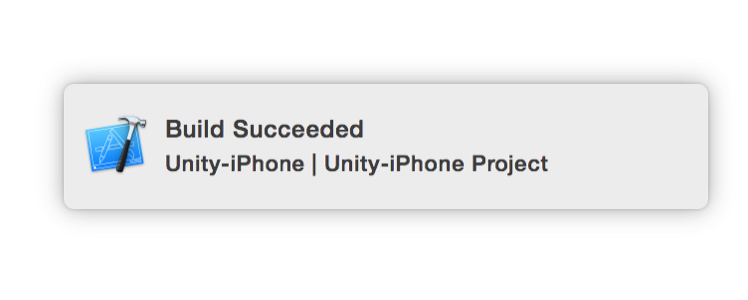
If the archive is created correctly, it will ask each time whether Fabric distributes it. push “Distribute” if this message comes out.
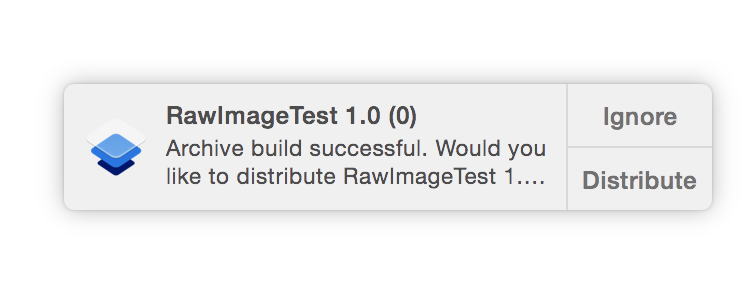
Since it is the first test in this application, a tester’s to invite to a test mail address is put in. Lets add yourself.
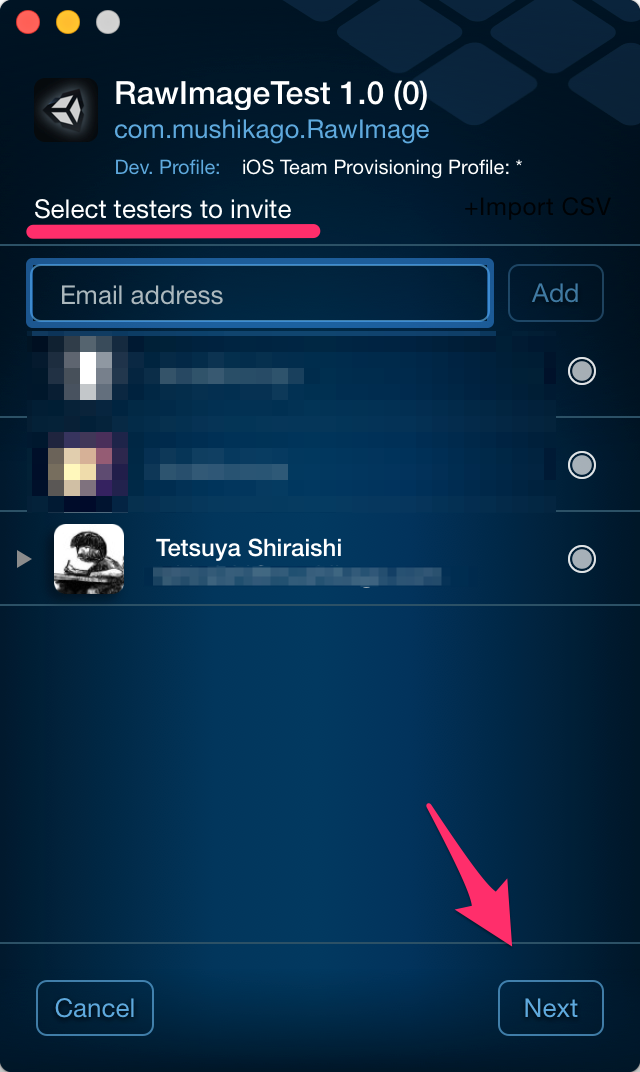
Next, write an easy release note (explanation of this build). The procedure of this is easy-to-use on the same level as the old TestFlight. The Apple version TestFlight has a troublesome procedure of this.
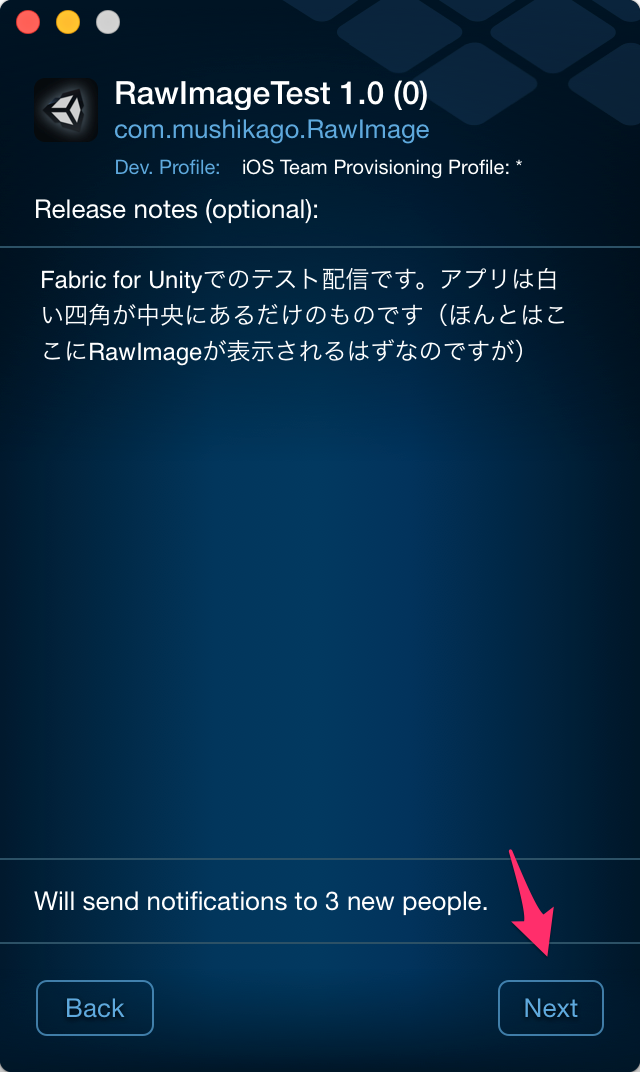
uploaed the Build and a letter of invitation reaches a tester. If the first person (device) to invite recognizes to that letter of invitation, he will return automatically the UDID information for installing in that system to this distribution person. it becomes take installable after incorporating the information building.
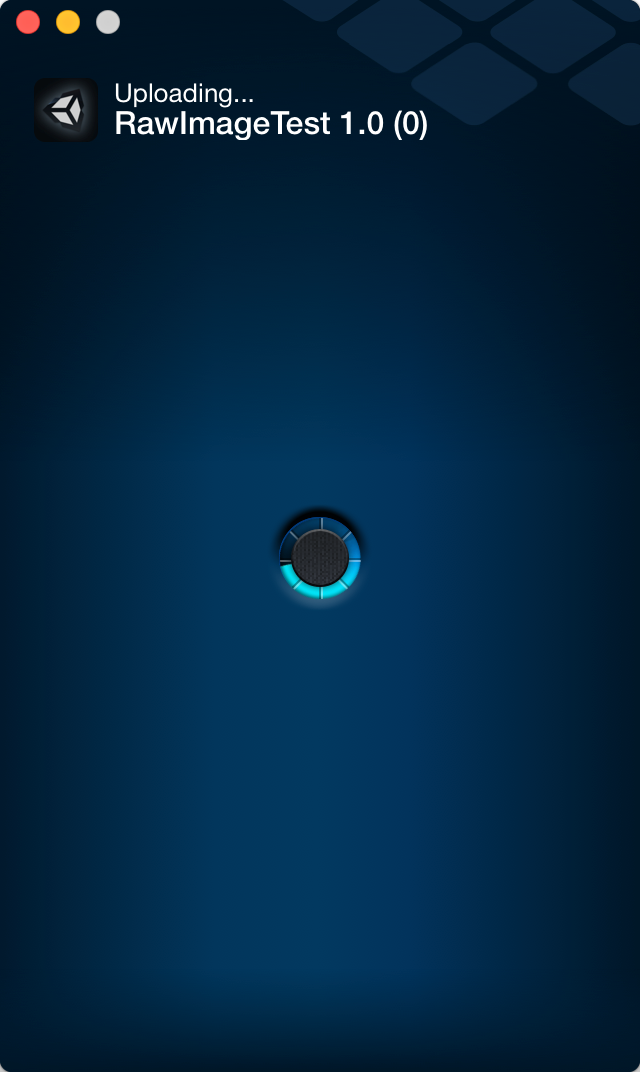
Above, a Unity project can be distributed now using Fabric.
(I will write about the tester’s letter of invitation after this)
東京造形大学卒業後、マクロメディア(現アドビ システムズ)に入社。Quality AssuranceやテクニカルサポートマネージャーとしてFlash、DreamweaverなどのWeb製品を担当。独立後、2007年に虫カゴデザインスタジオ株式会社を設立。2021年東京三鷹を拠点に。最近は、CakePHP、Laravel、Unity、ZBrush、Modo、Adobe Substance 3D、Adobe Firefly、Xcode、Firebaseにフォーカスしています。モバイルアプリ開発情報を主としたブログ「MUSHIKAGO APPS MEMO」の中の人。