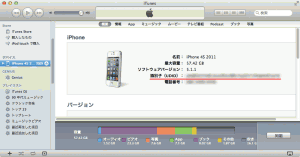- English (United States)
- 日本語
I was good even allowed to MEMO before much more, how to determine the identifier (UDID) is frequently a split, because or there is a need to have examined communicated to various people, I have written while too late .

While developing an iPhone application, in order to have to register into “Devices” of iOS Provisioning Portal the device used for a test, It is necessary to contact various persons and to have UDID of the owned device investigated by an own hand. (If a test machine is good only at its device though natural, I do not need to get people to investigate)
Comparatively hard [ to also explain ], since there are various persons in a world.
By saying, it writes here with a screen shot. The people who Finding of UDID do not know well, first, let's guide this page.
UDID is investigated by iTunes and it is a copy.
It is convenient to use iTunes, in order to investigate UDID. iPhone at hand, iPad, and iPod Touch are connected to the personal computer of Mac or Windows by USB, and iTunes is started. (iTunes which synchronizes usually is good.) In case it will synchronize accidentally .
- If it connects, please choose a device to acquire and display the “outline” column in the place called “device.”
- I think that it came to be displayed as “an identifier (UDID)” although what must be clicked such once why was unknown.
- Since it is serious to copy this character string, let’s copy.
Click the place called “serial number” currently displayed there.

Postscript (2015.5.21): Carry the latest screen shot.
[Caption id = “attachment_5988” align = “alignnone” width = “300”] 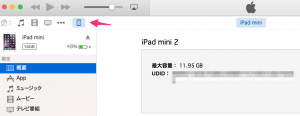 Screenshot of iTunes 12.1.2.27 (2015.5.21 now) [/ caption]
Screenshot of iTunes 12.1.2.27 (2015.5.21 now) [/ caption]
String Do stomach over are displayed here is the UDID.
I think “that it will be a copy about an identifier (UDID) if an Edit menu is opened.” When “you are a copy about a serial number”, please open a menu after returning to the above-mentioned step and clicking a serial number portion.
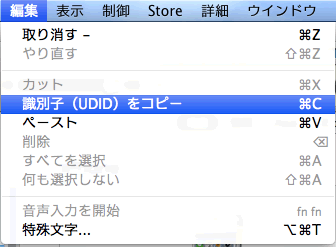
since the identifier (UDID) was copied above — e-mail and a messenger — please be alike, paste and tell developers this long character string. If it attaches of which device of a stock it is a thing like “being UDID of my iPhone4S” in that case, I will think that it is good.
東京造形大学卒業後、マクロメディア(現アドビ システムズ)に入社。Quality AssuranceやテクニカルサポートマネージャーとしてFlash、DreamweaverなどのWeb製品を担当。独立後、2007年に虫カゴデザインスタジオ株式会社を設立。2021年東京三鷹を拠点に。最近は、CakePHP、Laravel、Unity、ZBrush、Modo、Adobe Substance 3D、Adobe Firefly、Xcode、Firebaseにフォーカスしています。モバイルアプリ開発情報を主としたブログ「MUSHIKAGO APPS MEMO」の中の人。